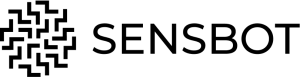Running an online store means answering many questions every day about products, orders, and shipping. Sensbot AI helps automate this process with an intelligent chatbot that communicates naturally with your customers and provides accurate information instantly.
What is Sensbot
Sensbot is an AI-powered chatbot built specifically for e-commerce. It connects directly with your Shoper store, understands natural customer questions, and responds immediately with the right information.
From product searches to order tracking, Sensbot works automatically without manual setup.
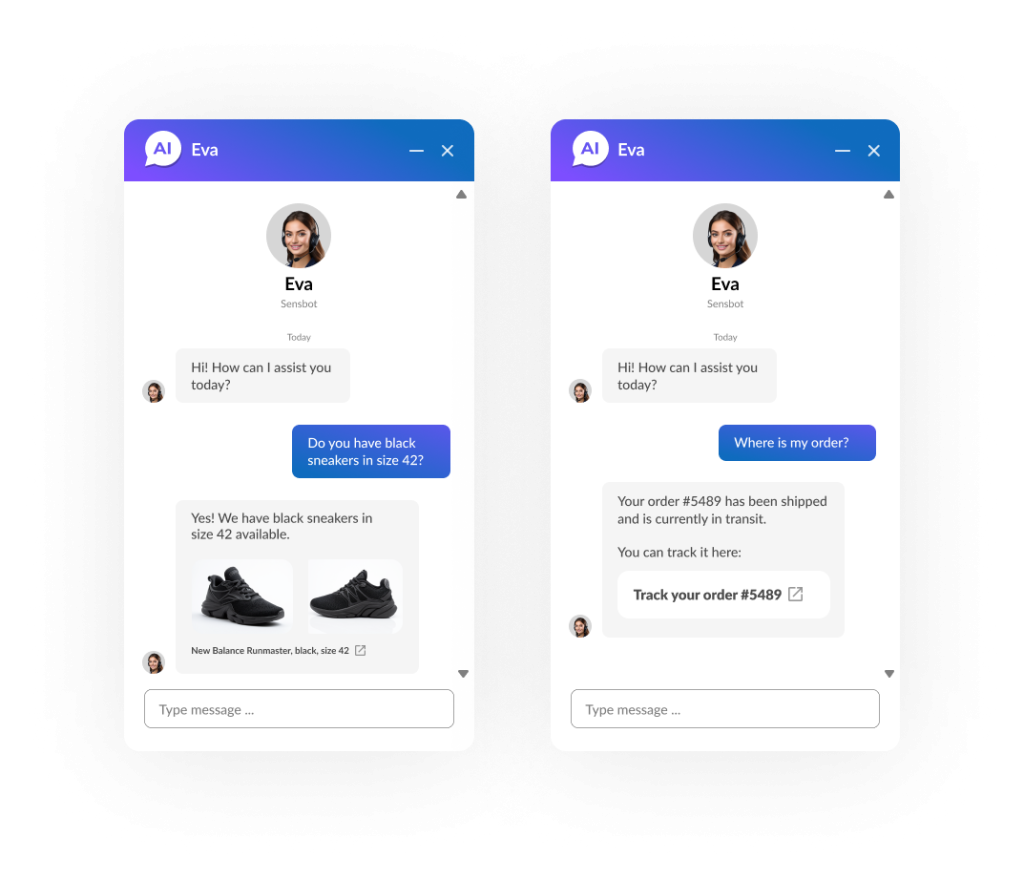
How Sensbot Works with Shoper
Once installed from the Shoper App Store, Sensbot connects to your store using the official API and keeps verything in sync automatically. It synchronizes your products, orders, stock levels, and pages, so the chatbot always provides up-to-date answers based on live store data.
Your customers can:
Search for products directly in chat
For example: “Find me a black hoodie under 200 zł” or “Show red dresses size M”. Sensbot instantly shows matching products without users needing to browse manually.
Check order and shipping status
Customers can ask “Where is my order #12345?” or “Has my package shipped?” and get real-time tracking information.
Ask about your store policies
Questions such as “What is your return policy?”, “Do you ship to Germany?”, or “Can I pay with PayPal?” are answered instantly using synced data from your store.
Chat in any language
Sensbot detects the language of each visitor and replies fluently, regardless of the store’s base language.
Understand full sentences
Customers can speak naturally, for example “Will this fit a size EU 38?”, and Sensbot provides accurate responses.
Whenever you add or update products, prices, or content in your Shoper store, Sensbot updates automatically. No delays, no manual setup.
Stores using Sensbot report that 1 in 10 chats lead to a purchase, especially when products are shown directly in the chat window.
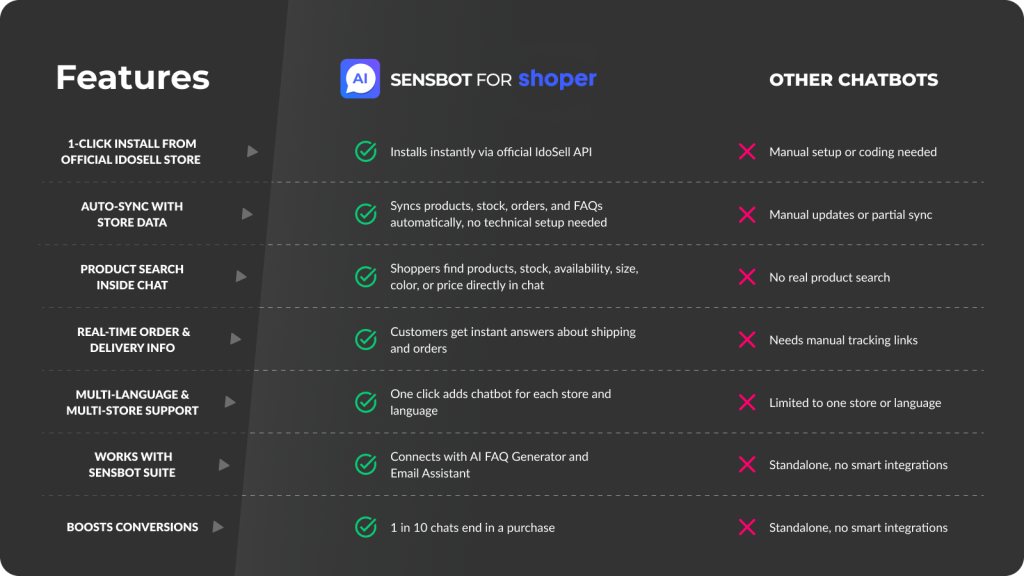
New: Automated Chat Quality Analysis
Every chat between your customers and Sensbot is now automatically analyzed to help you improve your store’s communication and performance.
With Automated Chat Quality Analysis, you can instantly see how your chatbot performs and where to make improvements. Each conversation is reviewed automatically, providing a clear summary, topic labels such as
shipping or product details, an outcome rating, a helpfulness score, and smart suggestions for improving future replies. Insights are based on real user interactions and are available in both English and the customer’s language, helping teams collaborate effectively.
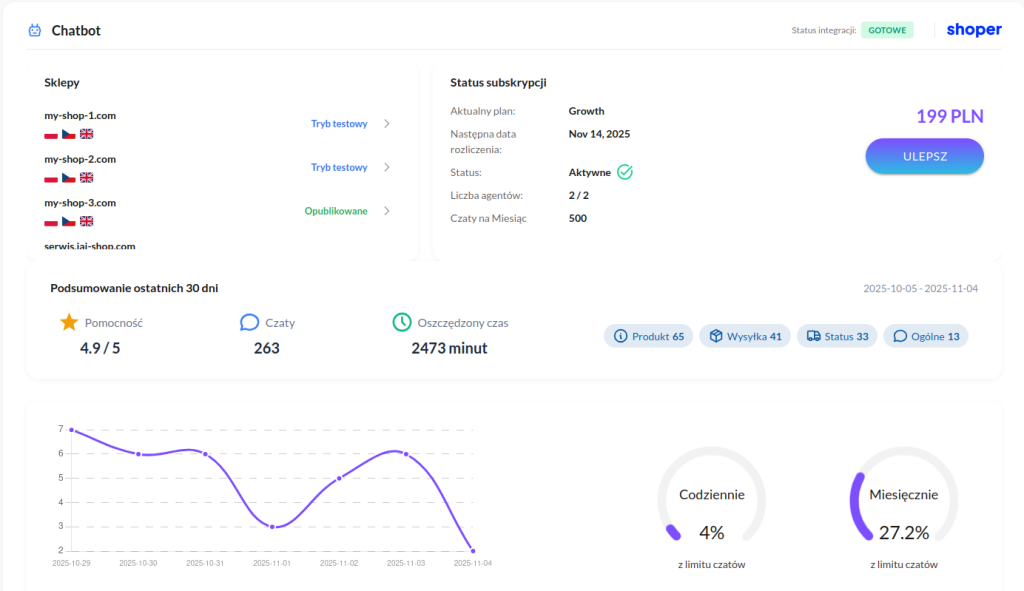
How to Install Sensbot on Shoper
1. Open the Shoper App Store and find Sensbot AI Chatbot.
2. Click Install. No coding or setup is required.
3. The chatbot appears instantly on your store and starts working automatically.
You can then customize its tone, colors, and style in your Sensbot dashboard.
Install Sensbot from the Shoper App Store
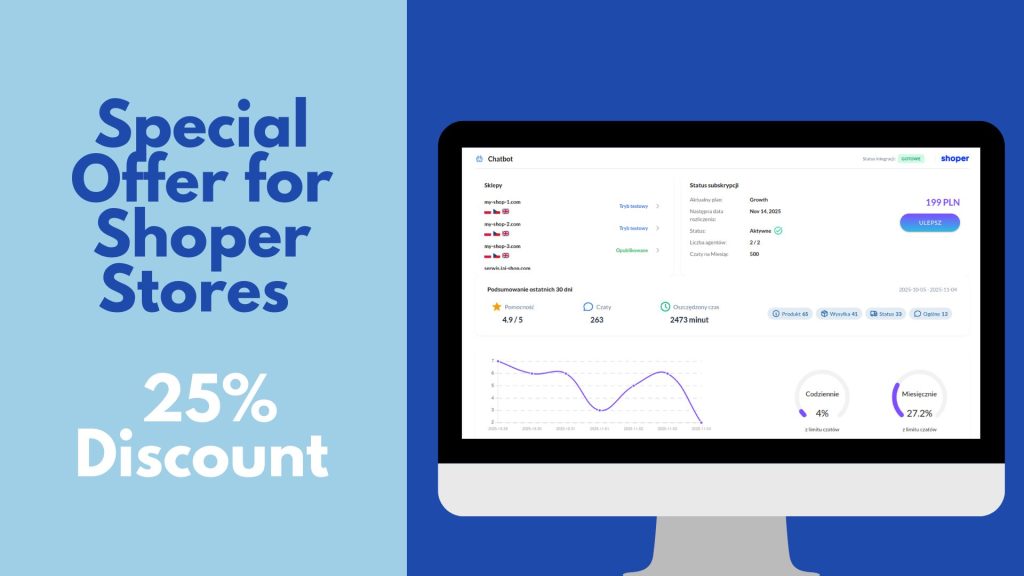
Special Offer for Shoper Stores – 25% Discount
All new Shoper installations made in November or December 2025 receive an exclusive 25% discount for the first 3 months of usage. The discount applies from the installation date.
For example, if a store installs Sensbot on December 31, the discount will be valid from January through March 2026.
What’s Next
More AI tools are coming soon, including an FAQ Generator and Email Assistant that further automate support tasks – both designed to work seamlessly with your Shoper store.
Start your free 14-day trial today and see how Sensbot helps your Shoper store save time, improve customer experience, and increase sales automatically.
Install Sensbot from the Shoper App Store