
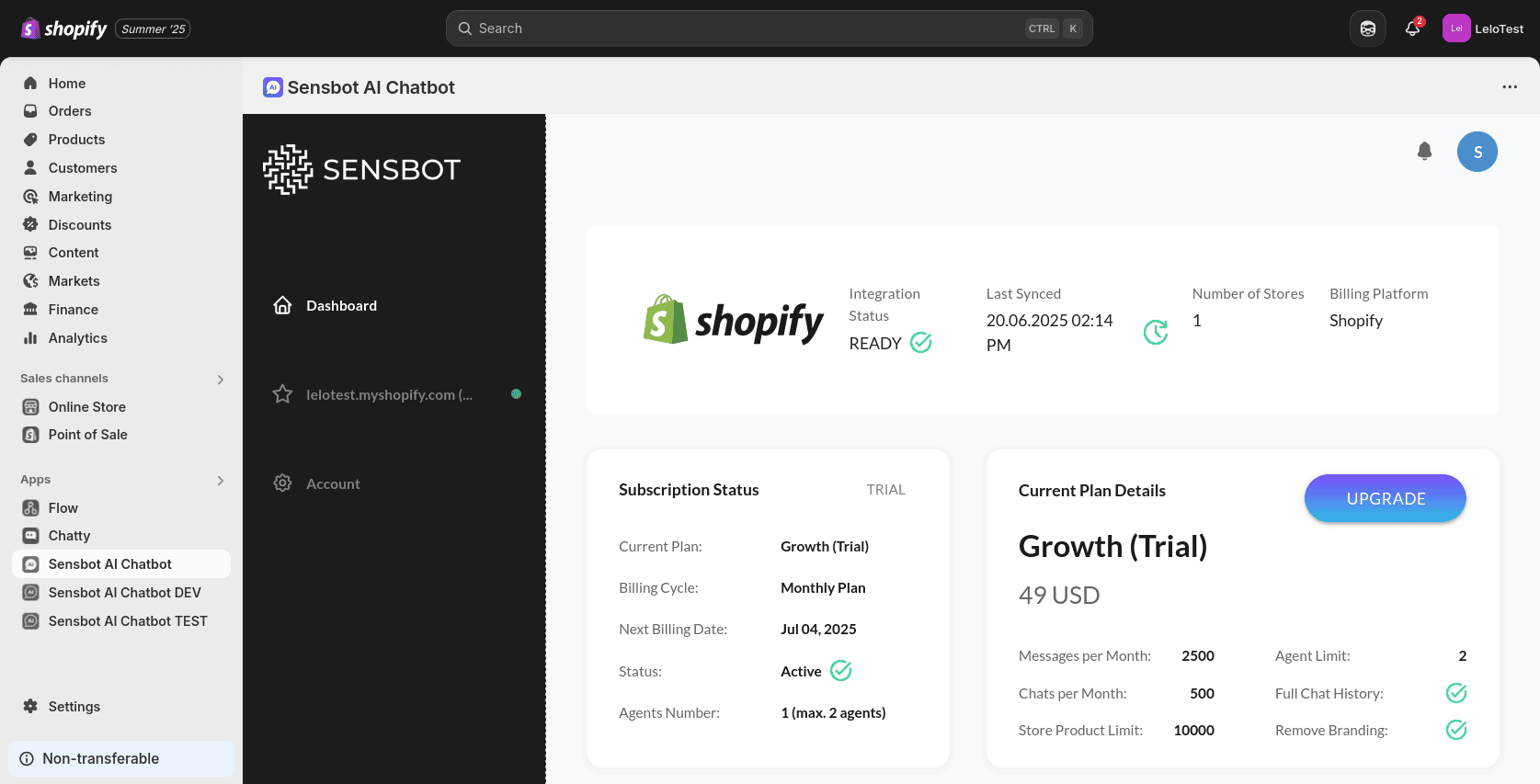
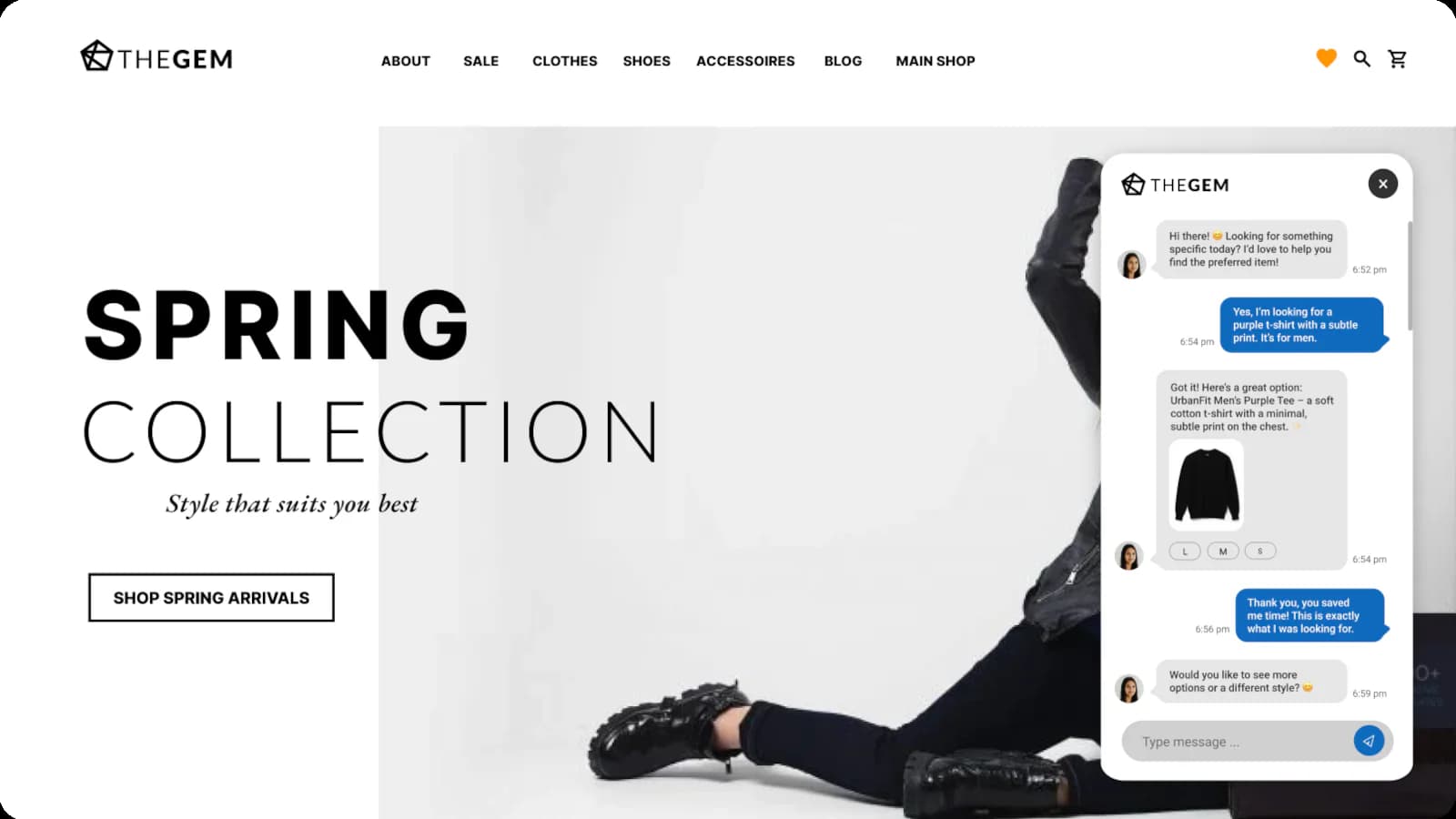




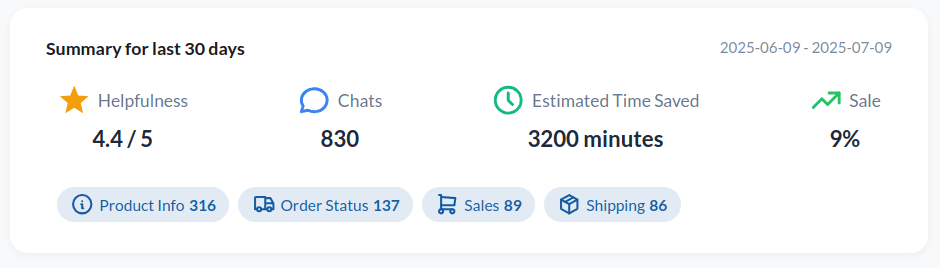
In the Sensbot settings page, click “Enable App Embed” to launch the Theme Editor. In the Theme Editor, locate Sensbot AI under App Embeds, toggle it on, and click Save. This activates the chatbot on your live site.
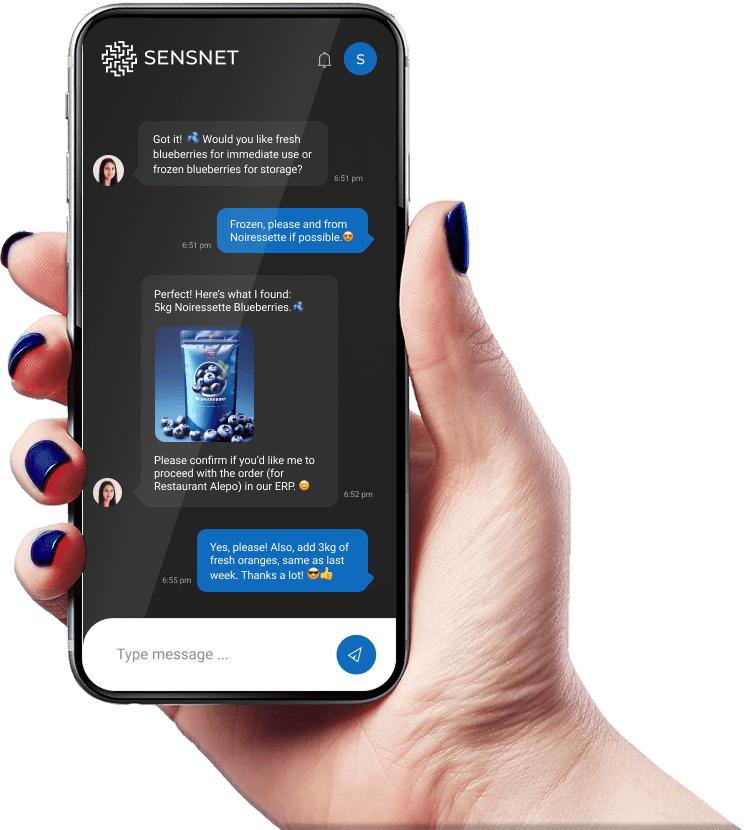
Effortlessly manage your Shopify store – with help from Sensbot AI Chatbot.
Need help setting up? For assistance, please reach out to support@sensbot.ai.
To provide the best experiences, we and our partners use technologies like cookies to store and/or access device information. Consenting to these technologies will allow us and our partners to process personal data such as browsing behavior or unique IDs on this site and show (non-) personalized ads. Not consenting or withdrawing consent, may adversely affect certain features and functions.
Click below to consent to the above or make granular choices. Your choices will be applied to this site only. You can change your settings at any time, including withdrawing your consent, by using the toggles on the Cookie Policy, or by clicking on the manage consent button at the bottom of the screen.